Dear Valued Xenia User,
We are thrilled to introduce a range of powerful features that will take your Xenia experience to the next level. These enhancements are designed to streamline your workflow, enhance collaboration, and provide you with more control over your tasks and submissions. Let's explore these exciting updates together!
Table of Contents:
- 🔄 Sharing Submission Drafts
- 🖐️ New Left-Hand Pane
- 📊 Submission Tables
- 📝 Rich Text Editor / Long Description Step
- 📋 Drop Down Step Type
- 📂 Template Folders Added to Mobile App
- 📊 View Reports in Browser from Email Notification (Link)
- 🧩 Collapsible Submission Headers & "Jump to" Section Navigation
🔄 Sharing Submission Drafts
Now you can collaborate seamlessly by sharing submission drafts with your team. Whether you need to complete a submission together or just need input from others, Xenia makes it easy. Simply click on the "Share" button, copy the link, and the next person can join you in the same 'In Progress' submission.
_01HC0YW35M422WHH69NT1S9HRP.gif)
🖐️ New Left-Hand Pane
We've given the left-hand navigation pane a fresh look and enhanced functionality. The redesigned menu offers easier access to tasks, templates, chat, locations, and assets. We've also added a Global "+ Add New" feature allowing you to create tasks, templates, chats, locations, and assets without leaving your current screen, making your Xenia experience more seamless than ever. You can also rearrange and hide menu items via the "Customize Menu" button.
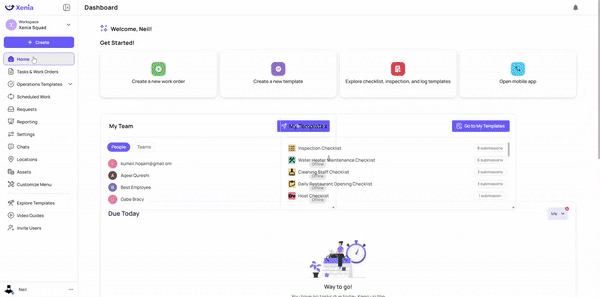
📊 Submission Tables
The "Tables" button on the new left-hand navigation bar provides direct access to spreadsheets. You can now view submission records in a full-screen spreadsheet format, making it easier to find the submissions you need. Seemlessly jump between different templates and find submissions faster.
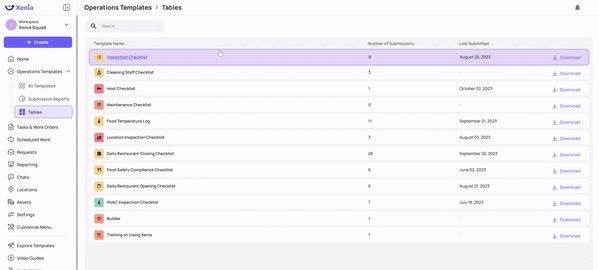
📝 Training / Long Description Step + Acknowedgement
Introducing the Rich Text Editor as a step type. Now you can create read-only instructional content with ease. Use the Rich Text Editor to add text, bullets, images, videos, and more. The acknowledgment functionality ensures that recipients acknowledge receipt of the information, enhancing communication and accountability.
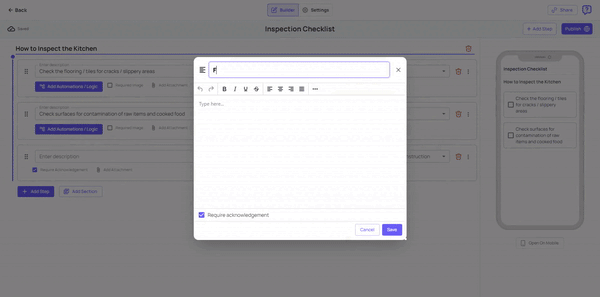
📋 Drop Down Step Type
Our new drop-down step type simplifies data entry by allowing users to select from predefined options. This feature is perfect for tasks that involve choosing from a list of names, areas, service types, and more.
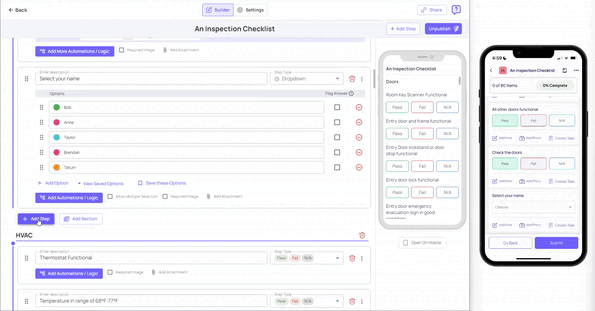
📂 Template Folders Added to Mobile App
Stay organized on the go with template folders now available on your mobile app. Enjoy the same folder organization capabilities you love on the web, ensuring you can access your templates with ease, no matter where you are.
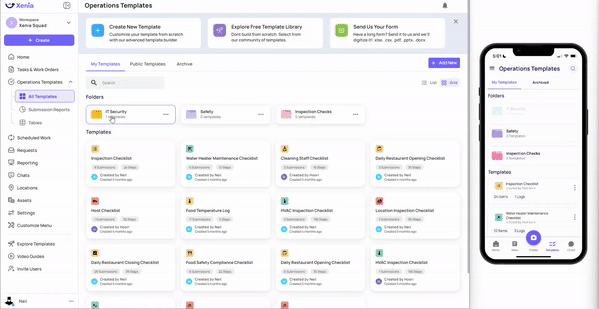
📊 View Reports in Mobile Browser from Email Notification
With our latest update, viewing submission reports is even more convenient. You can now access your submission reports directly in your Mobile web browser, eliminating the need to download every report. This feature is available on Android devices, making report management hassle-free.
_01HC11SRW9JXPMFF6ZG1NJFY65.gif)
🧩 Collapsible Submission Sections & "Jump to" Section Navigation
Enhance your mobile app experience with collapsible submission headers. Quickly see your progress by section, and easily jump to different sections in a submission with just a click via our 'Quick Navigation' Menu.
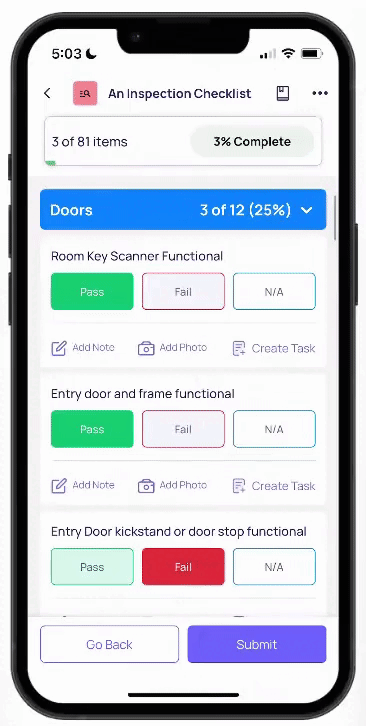
We're committed to providing you with tools that make your Xenia experience efficient and productive. These new features empower you to work smarter and collaborate better.
Thank you for choosing Xenia as your trusted partner. If you have any questions or need assistance with these new features, please don't hesitate to reach out to our dedicated support team.
Best regards,
The Xenia Team
Comments
0 comments
Please sign in to leave a comment.