Dear Valued Xenia User,
We are thrilled to introduce an array of powerful features that will revolutionize the way you manage tasks, streamline your templates, enhance your efficiency, and empower data-driven decision-making. Let's dive right in!
Table of Contents:
- 🎯 Conditional Logic & Automations in Operations Builder
- 📂 Creating Folders in Operations Template Dashboard
- 📍 Scan QR Codes for Location and Equipment Requests
- 🔍 Advanced Tasks & Work Order Filters: Effortless Data Exploration
- 📊 New Home Dashboard Widgets: Real-time Insights at a Glance
- 🖋️ Signature Step in Template Builders
- 📅 Mobile Agenda Daily Task View
- ⏲️ Timestamps on Template Submissions
1. 🎯 Conditional Logic & Automations in Operations Builder
Our Operations Builder has now been supercharged with Conditional Logic and Automations! This transformative feature allows you to create dynamic, smart templates that adapt to users' responses. Here's what's in store:

Automations at Your Fingertips Explore the capabilities of Conditional Logic through automation scenarios that bring unprecedented efficiency to your workflows:
-
Image Capture Automation: Automatically prompt users to capture images when a specific response is given. Perfect for visual evidence collection and documentation.
-
Create Corrective Task: Initiate a task creation process based on user input. Address issues proactively by ensuring swift follow-up actions.
-
Send Notifications: Automate notifications to be sent when certain conditions are met. Keep teams informed and expedite task resolution.
-
Ask Follow-Up Questions: Prompt follow-up questions dynamically based on previous responses. Capture detailed information in a seamless manner.
2. 📂 Creating Folders in Operations Template Dashboard
Say goodbye to clutter! Our new feature allows you to organize your templates effortlessly. Group related templates into folders for a cleaner, more intuitive template dashboard. Efficiently manage your templates and find what you need, when you need it.
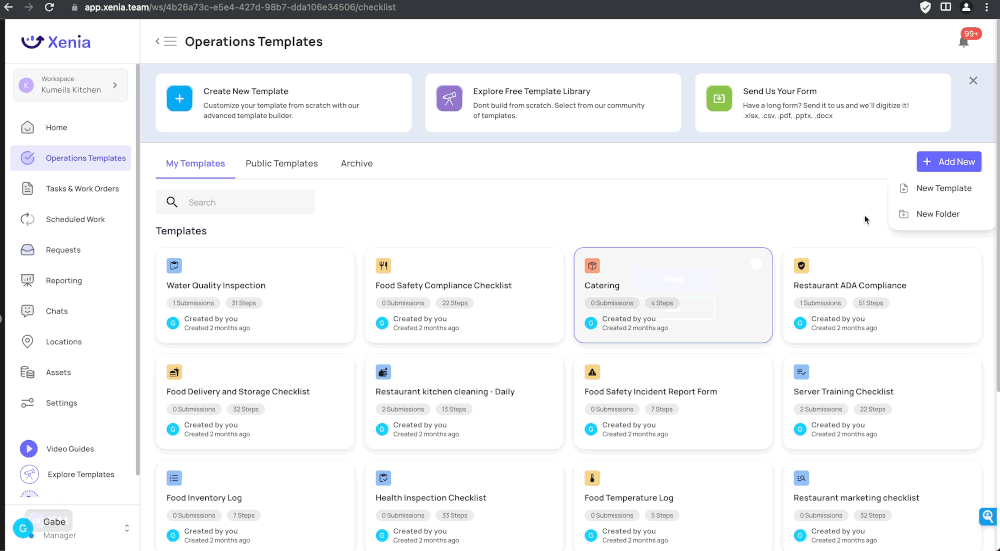
3. 📍 Scan QR Codes for Location and Equipment Requests
Experience a new level of convenience in task creation! Our latest enhancement enables you to scan location and equipment QR codes to create requests and work orders instantly. This streamlined process ensures accuracy and reduces manual input time.
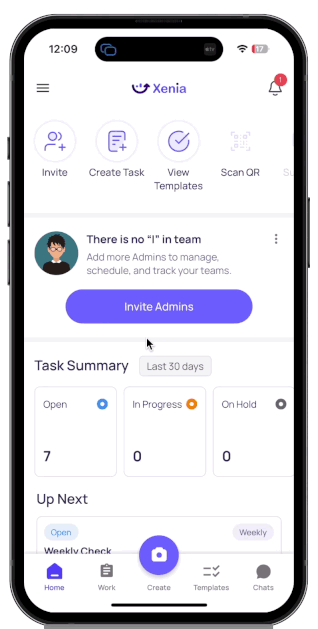
4. 🔍 Advanced Tasks & Work Order Filters
We're excited to introduce advanced multi-layer filters within tasks and work orders. Now, you can efficiently filter data using various attributes to find the exact information you need. Empower your decision-making process by drilling down into the data that matters most.
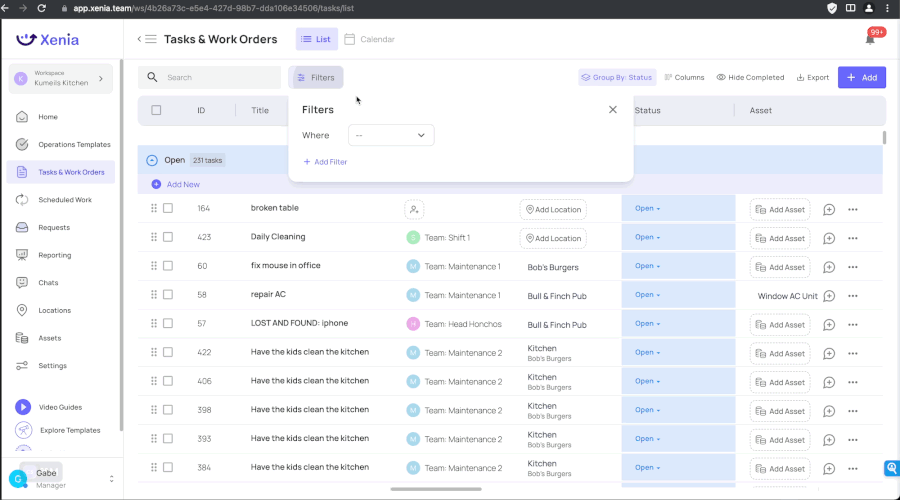
5. 📊 New Home Dashboard Widgets: Real-time Insights at a Glance
Stay on top of your tasks with our new Home Dashboard Widgets. Quickly view overdue work assignments and tasks due today, ensuring you never miss a beat. Get real-time insights to manage your day effectively.
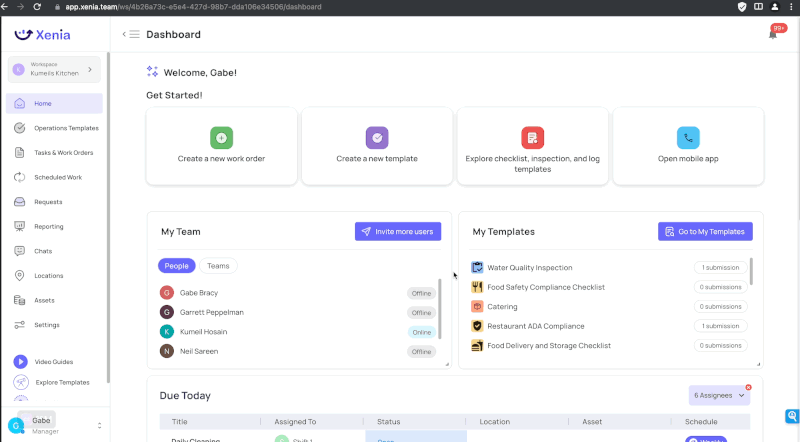
6. 🖋️ Signature Step in Template Builder
Now, users can add a signature step to templates, making it easier than ever to collect digital signatures where needed.
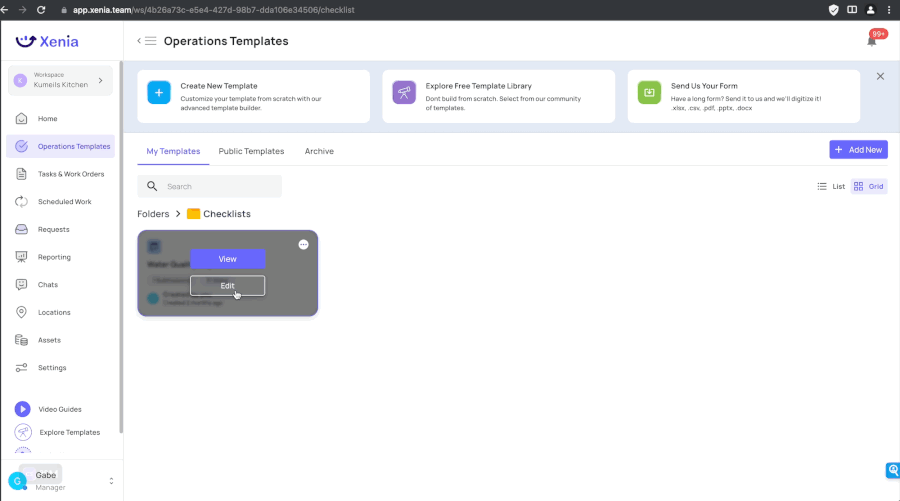

7. 📅 Mobile Agenda Daily Task View
Our new mobile agenda daily task view provides a convenient way to see your daily tasks on the go. Note, only tasks with start dates/times or due dates/times will appear here.
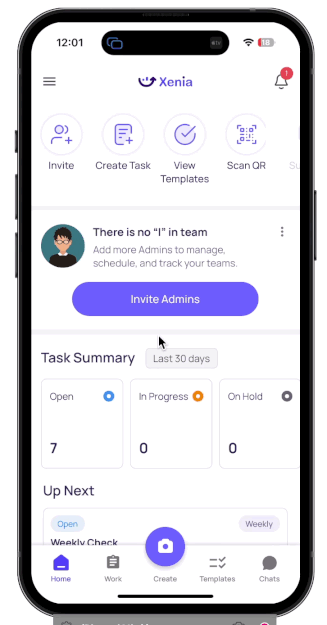
8. ⏲️ Timestamps on Template Submissions
You can now see timestamps on template submissions. Toggle this feature on or off in the template settings pop-up to suit your needs.
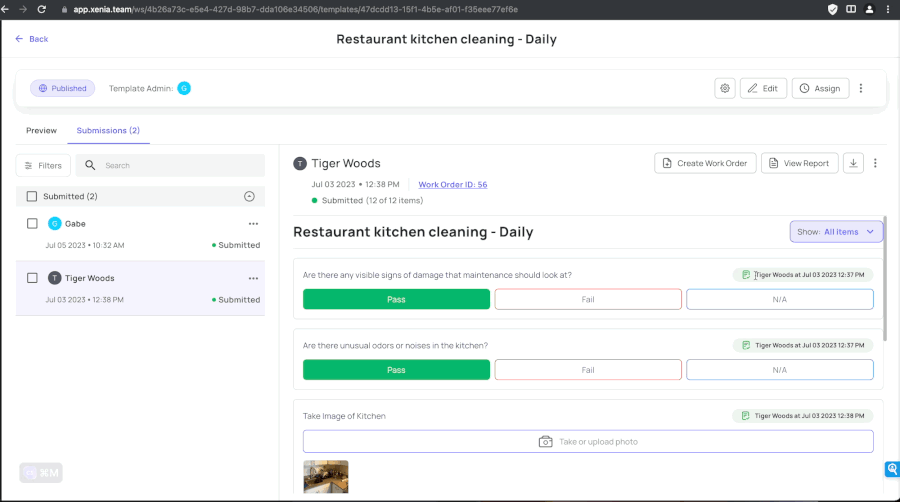
We're committed to enhancing your Xenia experience and simplifying your operations. These features are designed to empower you with greater control, efficiency, flexibility, and data-driven insights.
Thank you for choosing Xenia as your preferred operational technology partner. If you have any questions, require assistance, or want to explore these features further, please don't hesitate to reach out to our dedicated support team.
Comments
0 comments
Please sign in to leave a comment.