May 2023 Released Features
We're thrilled to announce our latest product updates, packed with new features to help you and your team skyrocket productivity and efficiency. Here's a rundown of the exciting improvements we've made.
🔗 Public Submissions via Shareable Links
- Distribute your forms, checklists, inspections, and logs through a public URL
- When Public Access for a Template is toggled On, any individual possessing the link can view, complete, and submit these forms (no Xenia account required)
- Completed public submissions are saved and viewable by Template Admins in the Template Dashboard (Submissions Tab)
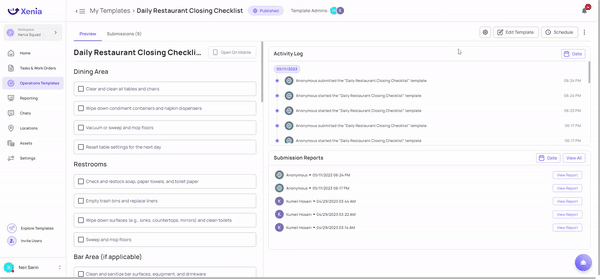
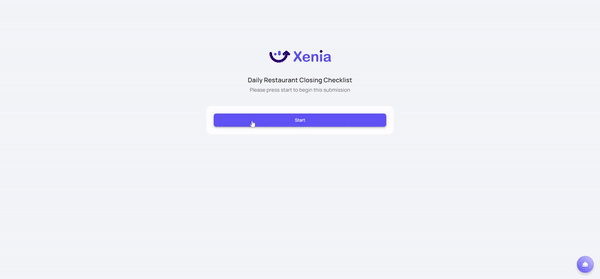
💰 Cost Tracking
- Add costs related to a task or work order directly on the task's detail page
- Attach relevant images and documents to provide context for the expenses
- Workspace Administrators have the ability to adjust the Currency for costs
![]()
🌐 Improved Template Dashboard & Submissions View
- Better template dashboards to find relevant information about your submissions and preview your templates
- Quickly find submissions with our new full-screen Submissions Inbox View
- Utilize conditional filters and focus on remaining & failed steps for efficient issue resolution
- View notes related to a submission without having to click into a submission
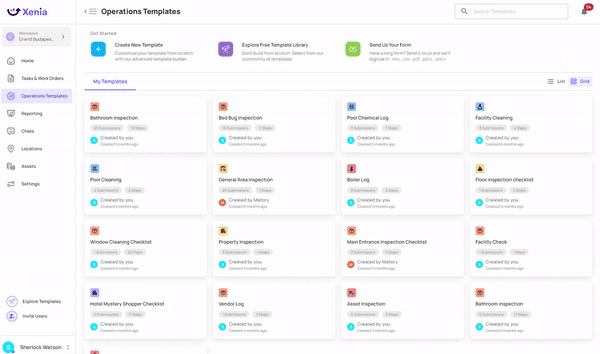
✅ Create Work Orders from Submissions
- Users can now create work orders from submissions to quickly identify, assign, and resolve critical problems
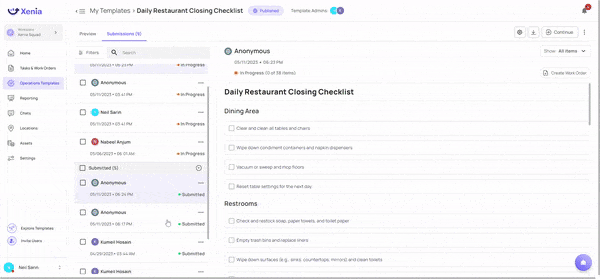
📈 New Reporting Tool
- Leverage our new reporting feature for in-depth insights and data analysis
- Xenia's reporting tool contains filters, widgets, tables, and graphs to customize & find the most relevant information to your organization's operations
- View Task Summary Reports - gain complete visibility into operations from top to bottom
- View Employee Productivity Reports - measure your teams workload, output and efficiency
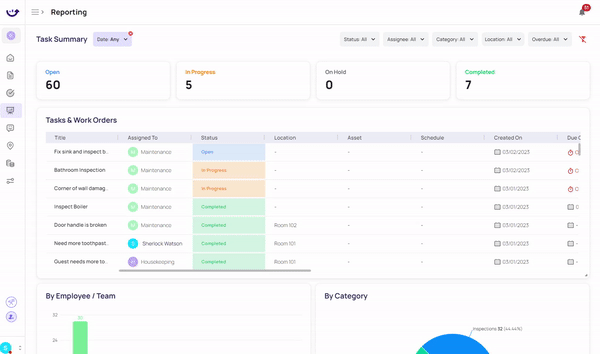
📋 Full Screen Template Builder & Mobile Emulator
- Streamline your workflow with our latest improvements to the Template Builder
- Preview templates on mobile devices with our Mobile Emulator
- Enjoy a seamless experience with our full-screen template builder view
- Customize template settings, add your company logo, and manage Template Admins and Submitter roles
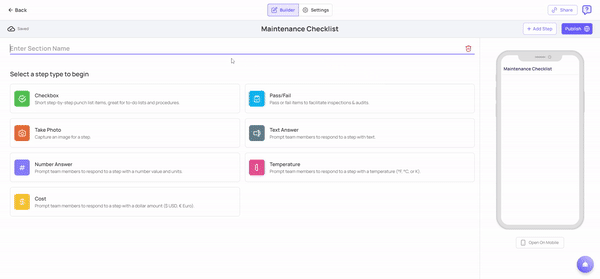
⏲️ Time Tracking
- Keep track of your team's time spent on tasks with our new time tracking feature available on the Xenia Mobile App
- Frontline teams can track the time it takes to complete a specific task, issue, or work order directly inside of the task's detail screen
![]()
📷 Image Capture For Issue Reporting & Tasks
- On Mobile: Use the “Create” Camera button to create a new task, issue, or work order directly from an Image
On Web: Easily add and view photos in the task table using our new "Photos attached" column
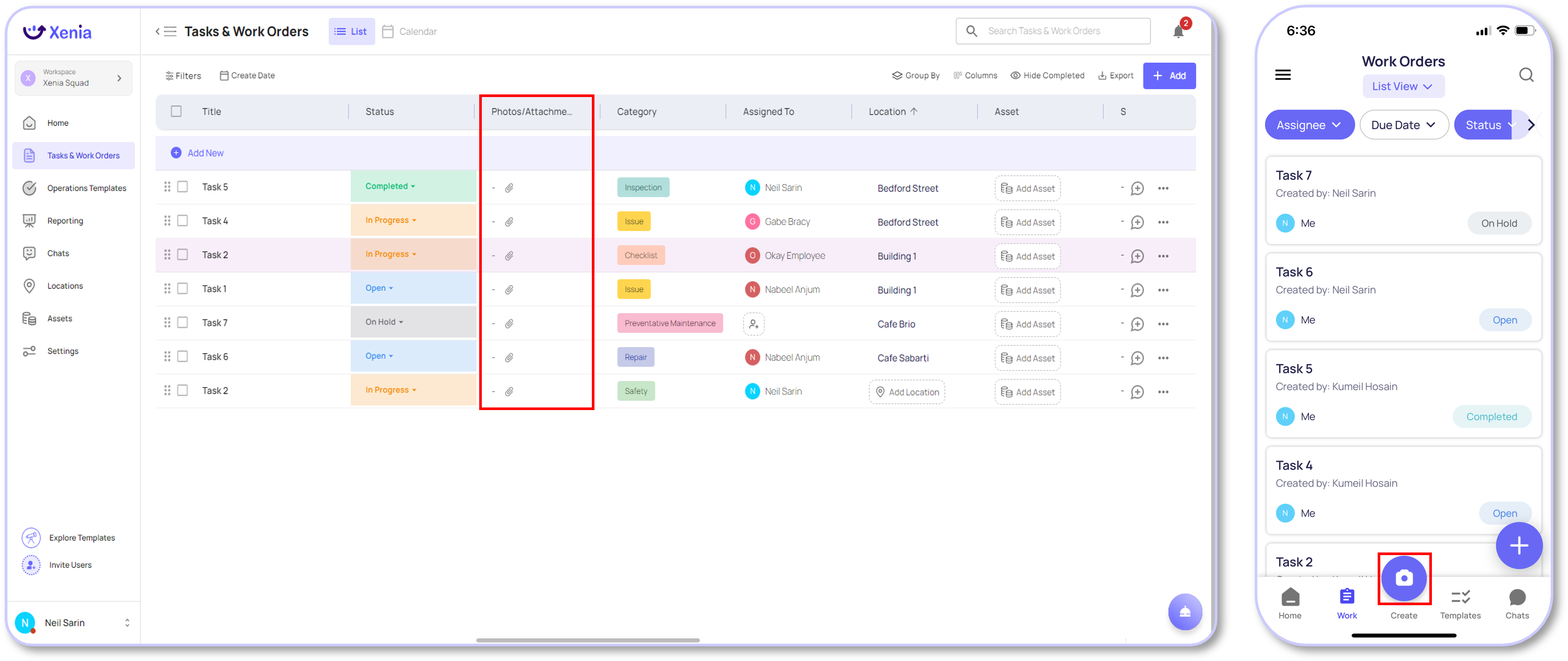
Smaller Improvements
- 📅 Task Management & Calendar Improvements
- Group tasks by status, assignee, asset/location, or priority for better organization
- Create tasks directly from the calendar, with improved tile enhancements and task scheduling
- Enjoy a more user-friendly experience with revamped weekly and daily views
- 📥 Enhanced Downloading Capabilities
- Download PDF Reports of Submissions directly from the Mobile App
- Improved template download functionality supporting individual & multiple submission downloads as a CSV, PDF, or multiple PDFs
- 📧 Automated Email Notifications
- Receive automated email notifications with PDFs of submissions every time
- Configure automated email notifications for submissions inside of the Template Settings window
Comments
0 comments
Please sign in to leave a comment.